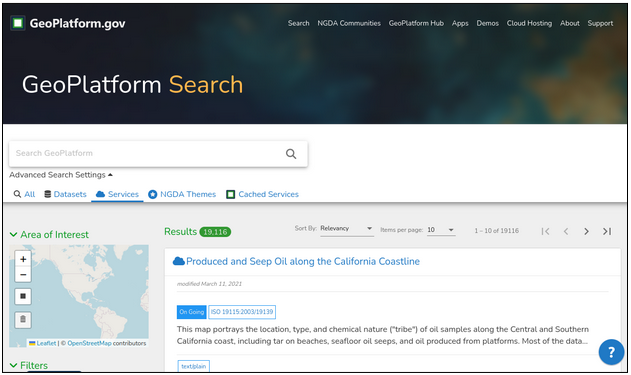GeoPlatfrom Search¶
Search Bar¶
GeoPlatform’s standard search bar searches a metadata record’s title for the entered terms. The search is an “And” search. This means that all terms need to be in the record’s title for the record to be returned in a search. If zero search results are returned with multiple search terms, try removing some of the search terms until more results are returned.
While typing, the search bar provides suggested records. If no results are found for a suggested search, change the advanced search option to “any” and re-run the search.



Advanced Search¶
GeoPlatform’s advanced search allows the search bar to be used to search a record’s title, abstract, keywords, or any index field. Since the search bar performs an “And” search, selecting title, abstract, and keywords together means that the terms have to appear in all of the selected fields. If zero results are returned with multiple search terms, try removing some of the terms until some results are returned.
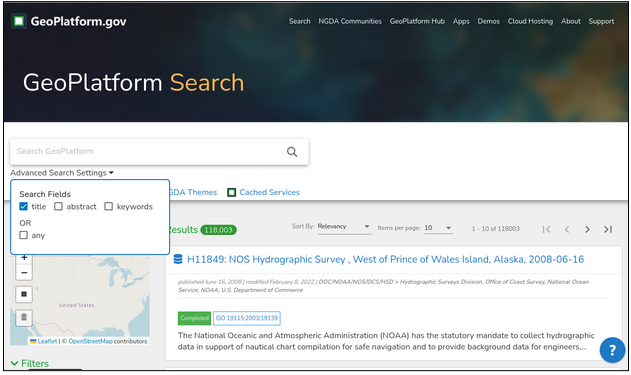


Facet Search¶
GeoPlatform provides faceted navigation to narrow down search results by applying filters based on GeoPlatform’s faceted classification. The top 5 facets can be selected in the UI. As a search is narrowed, the facets shown will also be narrowed down.
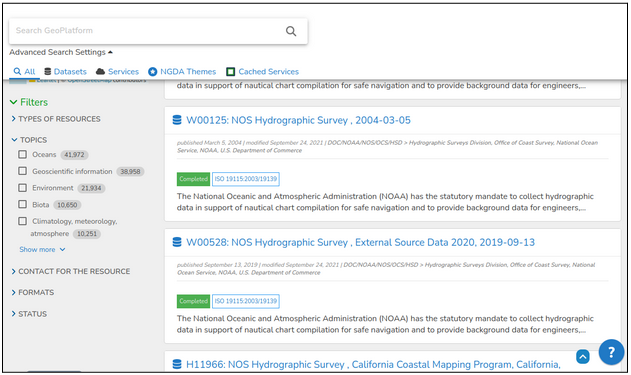

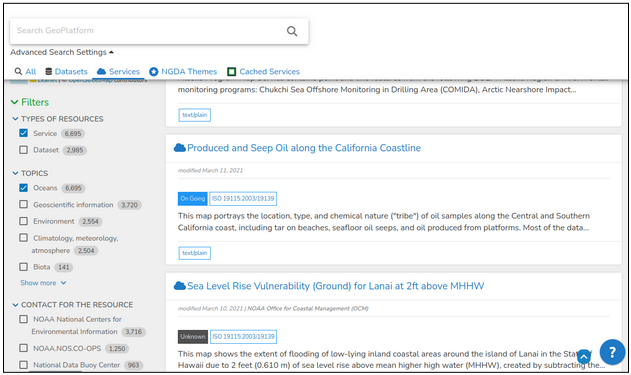
Area of Interest¶
GeoPlatform provides a geographic area of interest filter to narrow down search results. To use the Area of Interest filter:
Zoom to the area of interest by using your left mouse button to pan and mouse wheel or the + and - buttons to zoom in or out.
Click on the rectangle button to change the left mouse button mode from panning to allow you to click and drag a rectangle around your area of interest.
After drawing the rectangle release the left mouse button to update the search results.